|
INTERACTIVE TOUR
Click the Panel below for a demo
of TableTurn operations
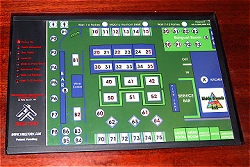
Table symbol lights up red when customer is seated
Table symbol blinks when table needs to be bussed
Table symbol is white when ready for next customer
Table Turn shows current table status of dining room to keep tables full and minimize customer wait times.
|